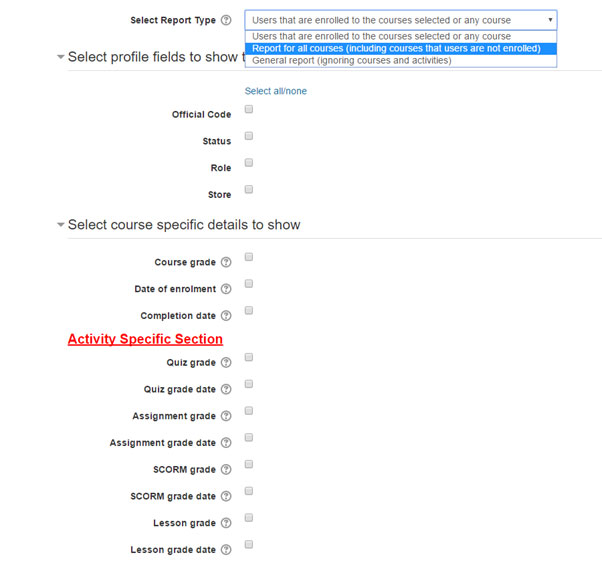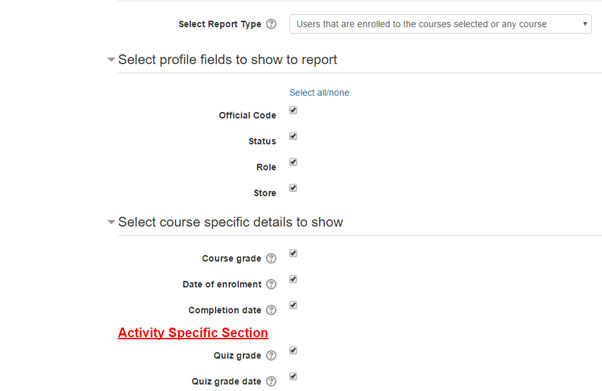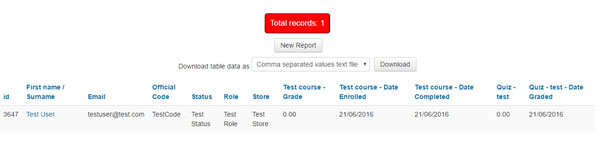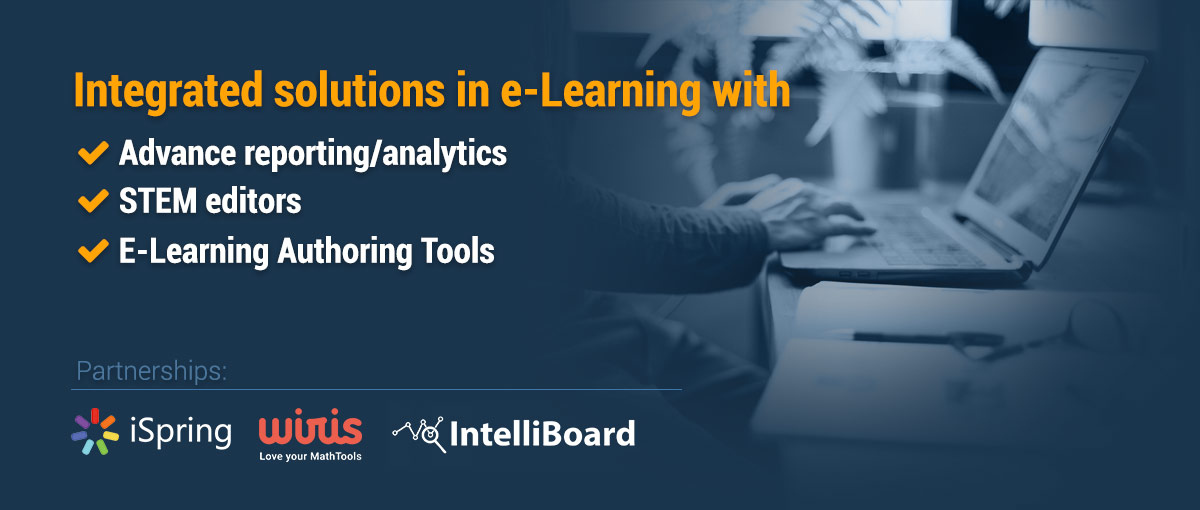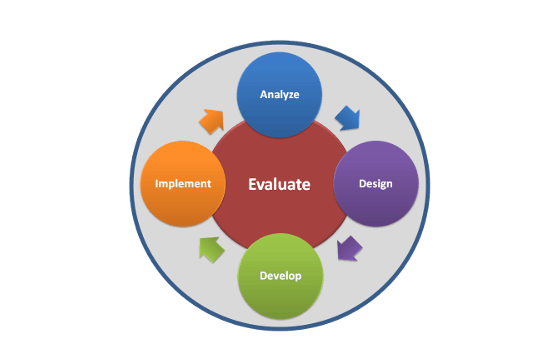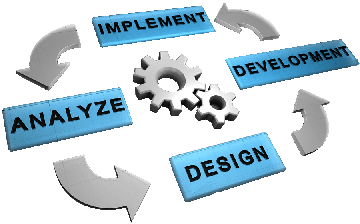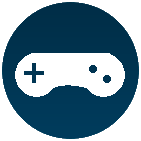The WS Reporting Tool is a WIDE Services plugin for Moodle.
It is designed to easily produce reports on the progress of learners in the Moodle platform in all the subjects involved. The native way of Moodle for learners’ reports is based on 'per course'. There is no way to get a reference of two or more classes, and other activities. You can overcome these limitations of Moodle with the WS Reporting Tool.
Four simple steps:
- Select users based on specific characteristics
- Select courses based on the category in which they belong
- Select activities in the courses selected in the previous step
- Select the fields of user profiles and details of the course you want to see in the report
Three types of reports:
- A report that returns as results a superset of the courses where even a user from the chosen ones enrolled in the courses selected in step 2. If a selected user is not registered in a course it would appear that he is not in it, but has a value in another lesson. There will be no person that is not registered in at least one of the selected courses. This option usually brings the results desired by each Manager.
- A report returning resultsa superset of the platform’s image. That is, the result will include a report for all selected users, for all platform classes, registered or not to them.
- The report that returns results only for user profiles rather than their scores or information chosen in steps 2 and 3. It is used for quick searches on user data.
Supported activities:
- Quiz
- Lesson
- SCORM
- Assignment
Ability to download in the form:
- Csv
- Excel
- Open Document
Plugin Screenshots